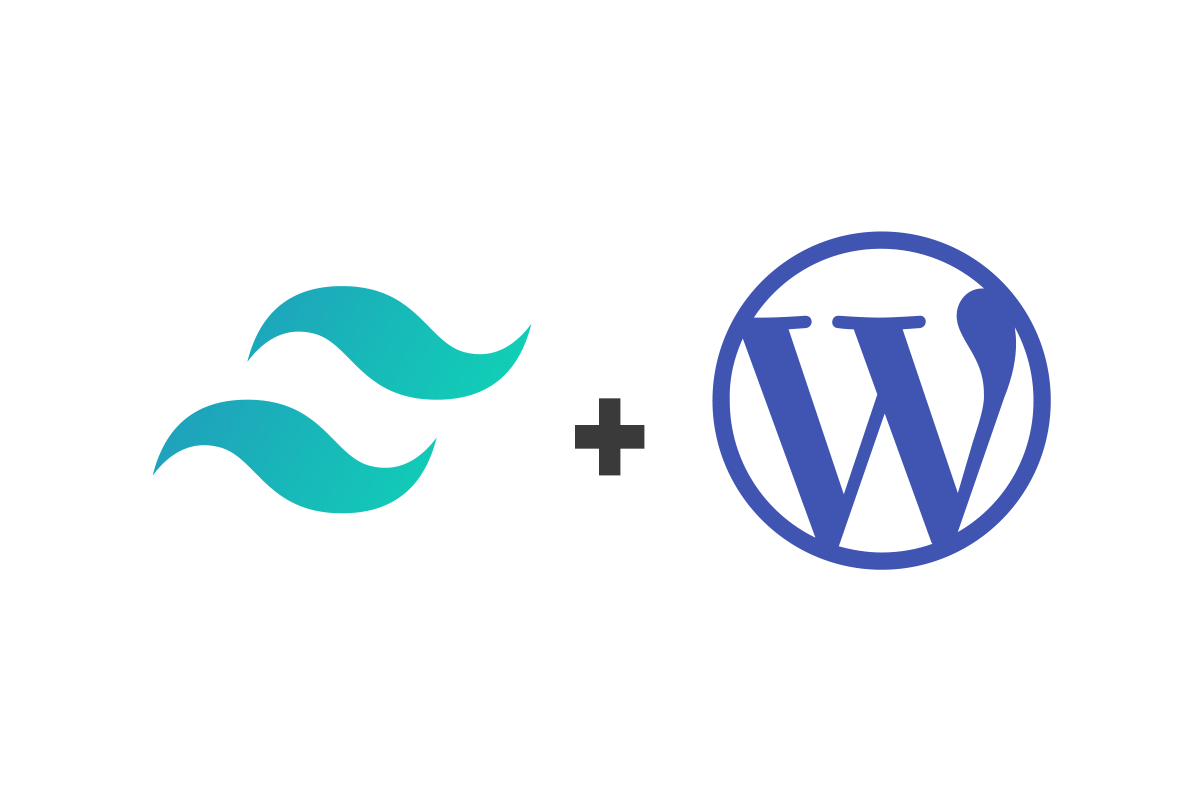The 500 internal server error runs on every page of your site when there’s a problem with the server or file system that’s powering your site. The cause most likely occurs in the root directory, where your WordPress files are, but it can also be caused by a problem on your host’s server.
This is one of the most frustrating errors that can occur in WordPress. It never has a straightforward solution, requiring a lot of troubleshooting that can eat up your time and patience. But we’re going to try to help alleviate some of that stress by suggesting several solutions to this problem and walking you through each.
Let’s get started.