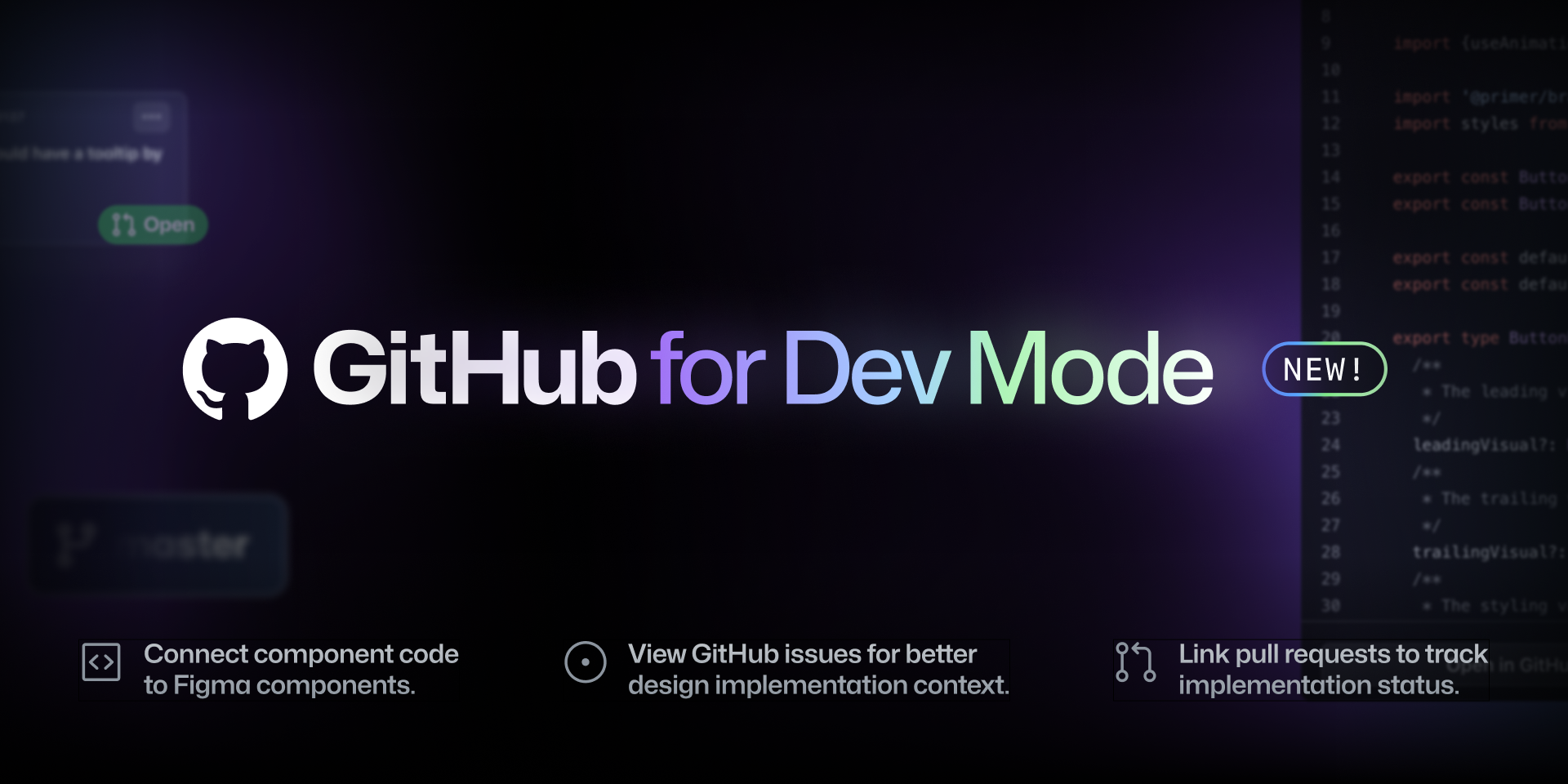While you change in your file and you
Solutions :
This happened to me when my SourceTree application crashed during staging. And on the command line, it seemed like the git add
This happened to me when my SourceTree application crashed during staging. And on the command line, it seemed like the previous git add had been corrupted. If this is the case, try:
git init
git add -A
git commit -m 'Fix bad repo'
git push
On the last command, you might need to set the branch.
git push --all origin master
Bear in mind that this is enough if you haven’t done any branching or any of that sort. In that case, make sure you push to the correct branch like git push origin develop.