Simply change the value in the symbol column of the ps currency lang table.
Alternatively, for all pricing, place a space before the symbol and a space after the symbol.
UPDATE `ps_currency_lang` SET `symbol` = CONCAT(‘ ‘,`symbol`,’ ‘);
Ayush Shrestha || UI/UX || Front-end || Angular || React || Wordpress
Ayush Shrestha || UI/UX || Front-end || Angular || React || Wordpress
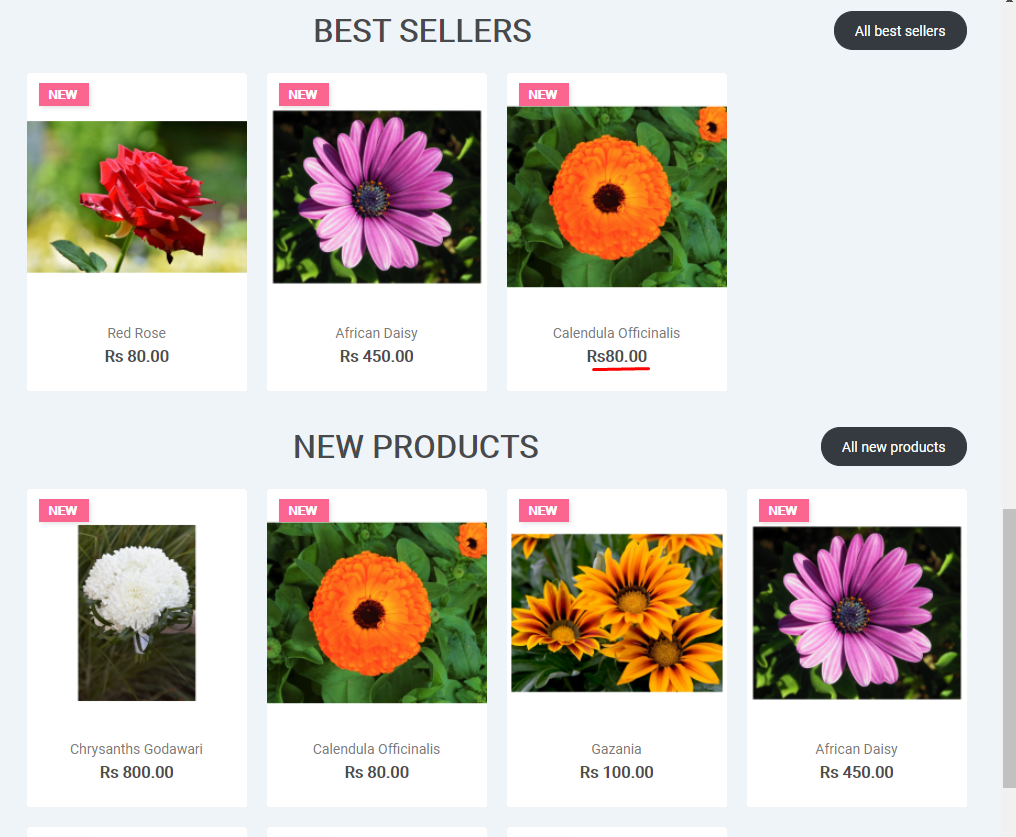
Simply change the value in the symbol column of the ps currency lang table.
Alternatively, for all pricing, place a space before the symbol and a space after the symbol.
UPDATE `ps_currency_lang` SET `symbol` = CONCAT(‘ ‘,`symbol`,’ ‘);