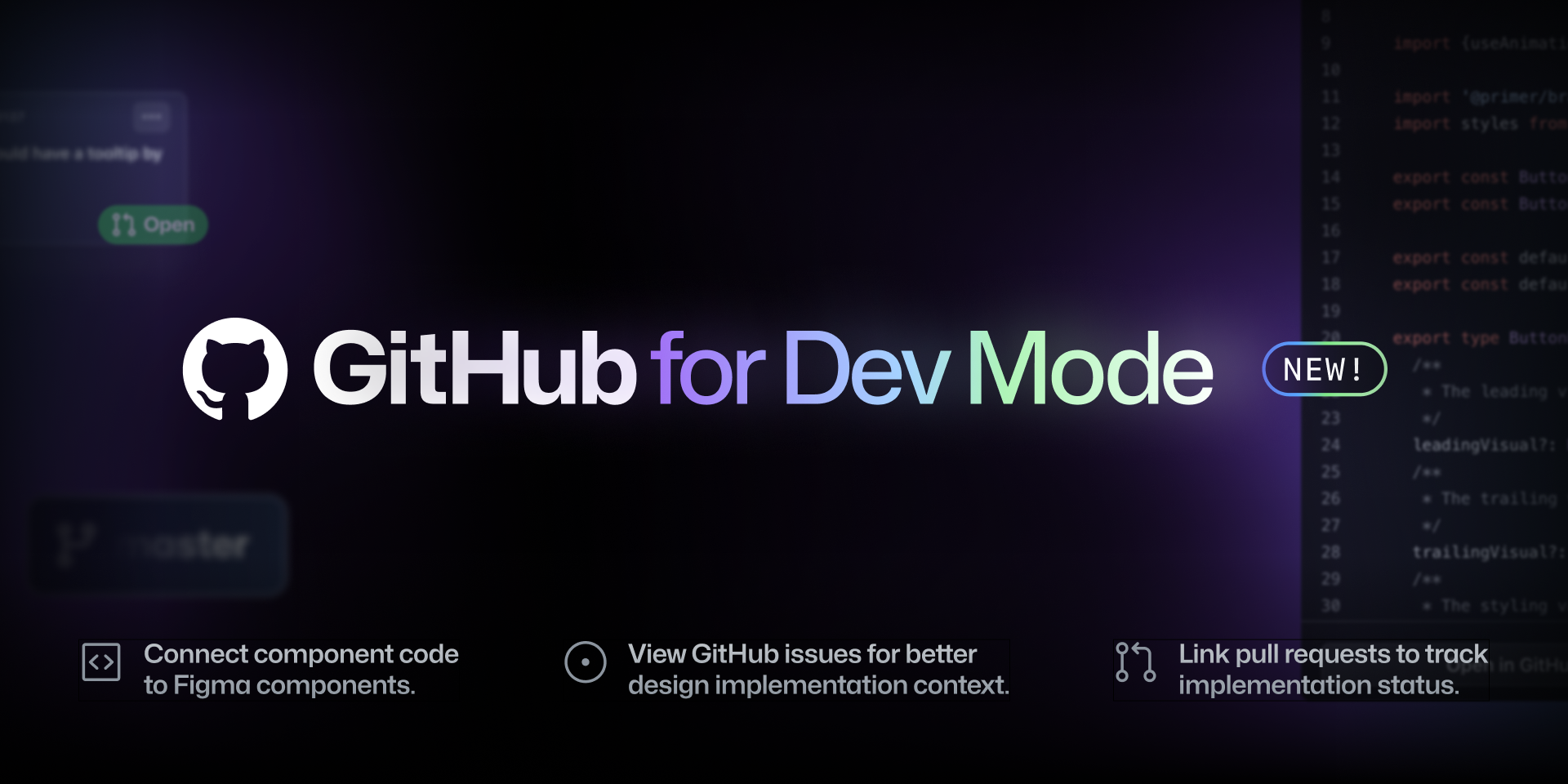To import photos from the 500px API into WordPress, you can follow these general steps:
- Register Your Application with 500px API:
- Go to the 500px Developers website and register your application to get API keys.
- Install a WordPress Plugin:
- You’ll need a plugin that can fetch data from an API and import it into WordPress. “WP All Import” or “WP RSS Aggregator” are popular options.
- Configure the Plugin:
- Once installed, configure the plugin to fetch data from the 500px API. You’ll need to provide your API keys and set up any necessary authentication.
- Map Data Fields:
- Map the data fields from the 500px API to the corresponding fields in WordPress. This includes fields like title, description, tags, and image URL.
- Import the Data:
- Run the import process to fetch photos from the 500px API and import them into your WordPress site. Depending on the plugin you’re using, you may have options to schedule regular imports or do a one-time import.
- Handle Images:
- Ensure that images are properly imported and displayed on your WordPress site. You might need to handle image sizes, thumbnails, and image optimization.
- Update and Maintain:
- Regularly update your imported photos, especially if you’re pulling from a dynamic API like 500px. This ensures your site stays fresh with new content.
Remember to comply with 500px’s API terms of service and respect copyright when using images from their platform. Additionally, always test your import process thoroughly to ensure it works as expected.
API
The history of 500px has always encouraged creative development, but as of January 24th 2018, 500px will no longer be offering free access to our API. This decision was made in order to protect our assets and improve our website’s performance. On June 15th, access to the API was shut down. This is part of a larger strategic shift—focusing our energy on continuing to build the world’s best photography community at 500px.com.
I have an existing key, so what does this mean for me?
If you have an existing API key, you will lose access on June 15th 2018. You can email sales@500px.com to discuss further usage of the API.