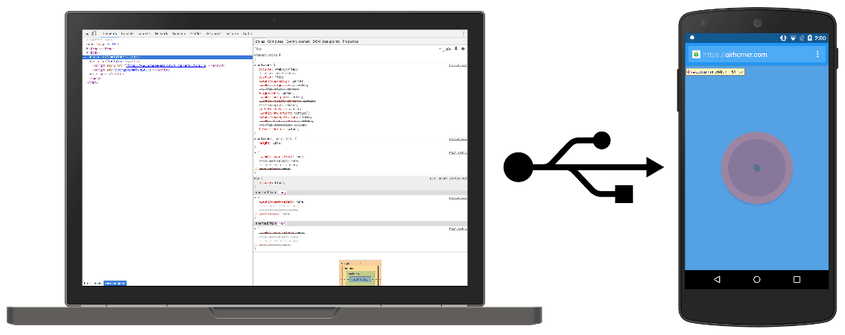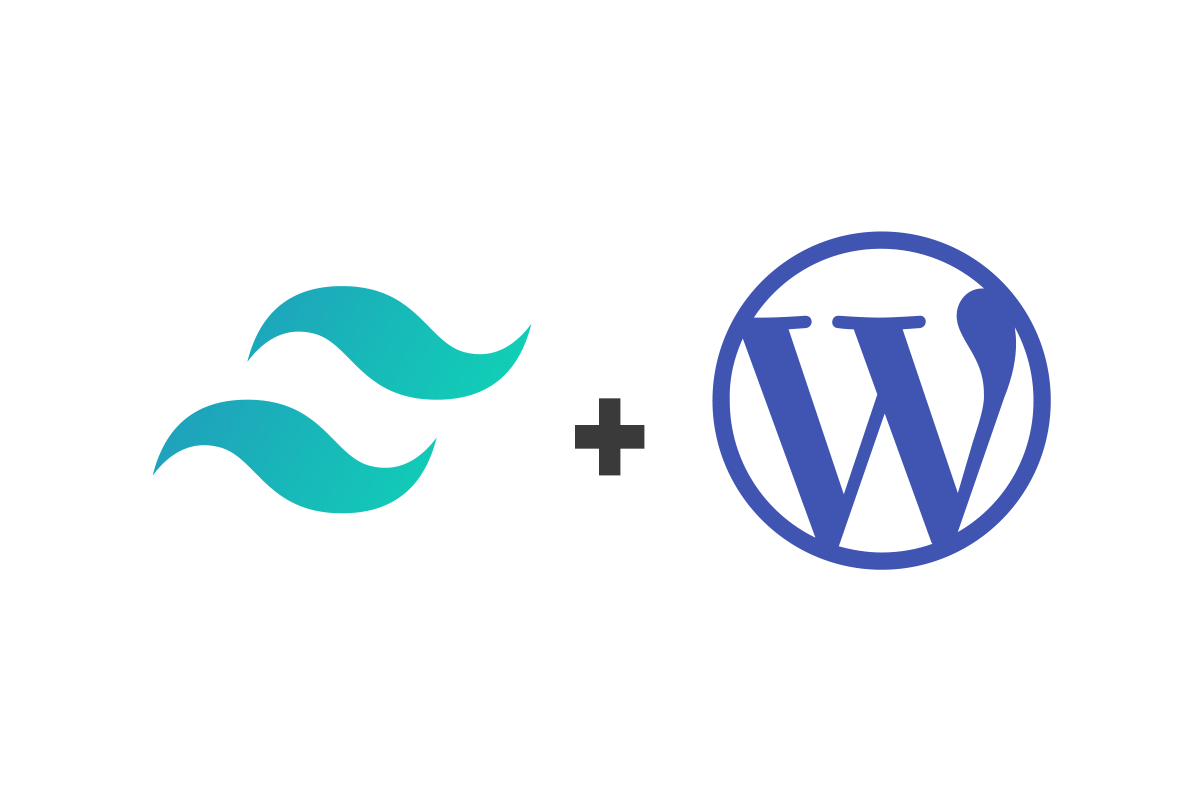HTML
Scroll Down Keep Going! You Made It!
CSS
body{
border:0;
font-family:arial;
font-size:50px;
line-height:500px;
margin:0 auto;
padding:0;
text-align:center;
width:960px;
}
#header{
background:#faa;
height:500px;
}
#footer{
background:#aaf;
height:500px;
}
#main{
background:#afa;
height: 1800px;
line-height:1800px;
position: relative;
}
#container{
background: none repeat scroll 0 0 orange;
height: 200px;
position: absolute;
right: 10px;
top: 10px;
width: 200px;
}
JQUERY
jQuery(document).ready(function($){
//variables
var $window = $(window);
var $container = $(“#container”);
var $main = $(“#main”);
var window_min = 0;
var window_max = 0;
var threshold_offset = 50;
/*
set the container’s maximum and minimum limits as well as movement thresholds
/
function set_limits(){
//max and min container movements
var max_move = $main.offset().top + $main.height() – $container.height() – 2parseInt($container.css(“top”) );
var min_move = $main.offset().top;
//save them
$container.attr(“data-min”, min_move).attr(“data-max”,max_move);
//window thresholds so the movement isn’t called when its not needed!
//you may wish to adjust the freshhold offset
window_min = min_move – threshold_offset;
window_max = max_move + $container.height() + threshold_offset;
}
//sets the limits for the first load
set_limits();
function window_scroll(){
//if the window is within the threshold, begin movements
if( $window.scrollTop() >= window_min && $window.scrollTop() < window_max ){
//reset the limits (optional)
set_limits();
//move the container
container_move();
}
}
$window.bind("scroll", window_scroll);
/**
* Handles moving the container if needed.
**/
function container_move(){
var wst = $window.scrollTop();
//if the window scroll is within the min and max (the container will be "sticky";
if( wst >= $container.attr("data-min") && wst <= $container.attr("data-max") ){
//work out the margin offset
var margin_top = $window.scrollTop() - $container.attr("data-min");
//margin it down!
$container.css("margin-top", margin_top);
//if the window scroll is below the minimum
}else if( wst <= $container.attr("data-min") ){
//fix the container to the top.
$container.css("margin-top",0);
//if the window scroll is above the maximum
}else if( wst > $container.attr("data-max") ){
//fix the container to the top
$container.css("margin-top", $container.attr("data-max")-$container.attr("data-min")+"px" );
}
}
//do one container move on load
container_move();});