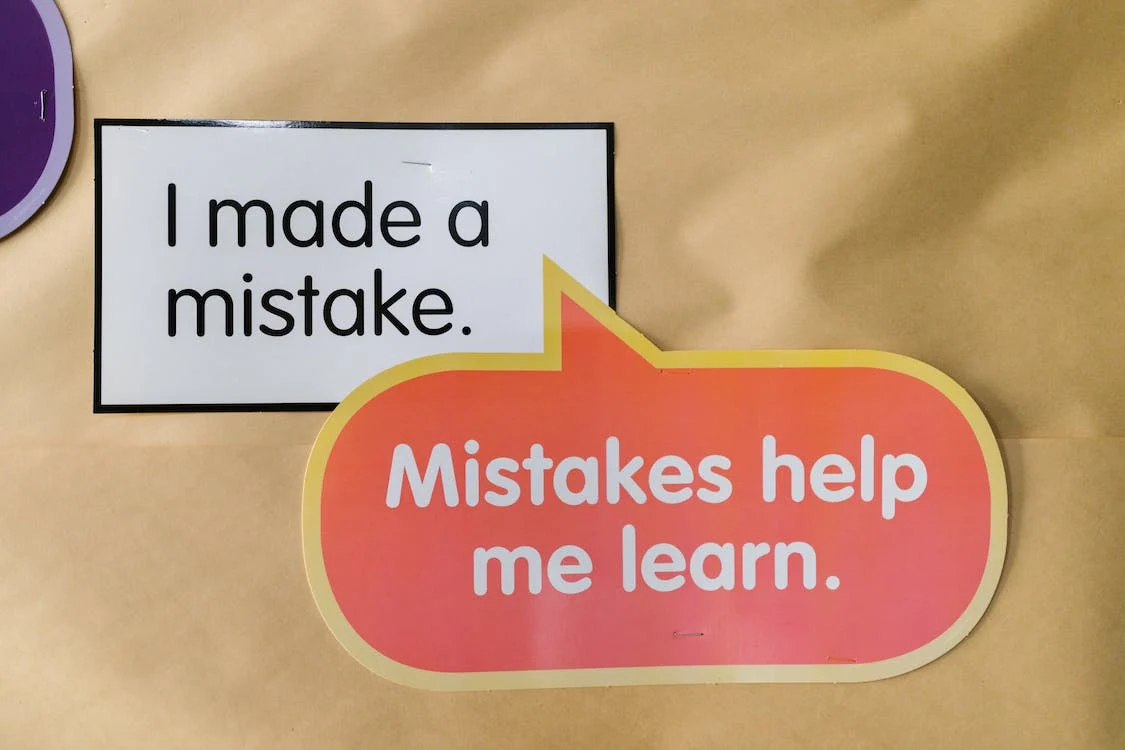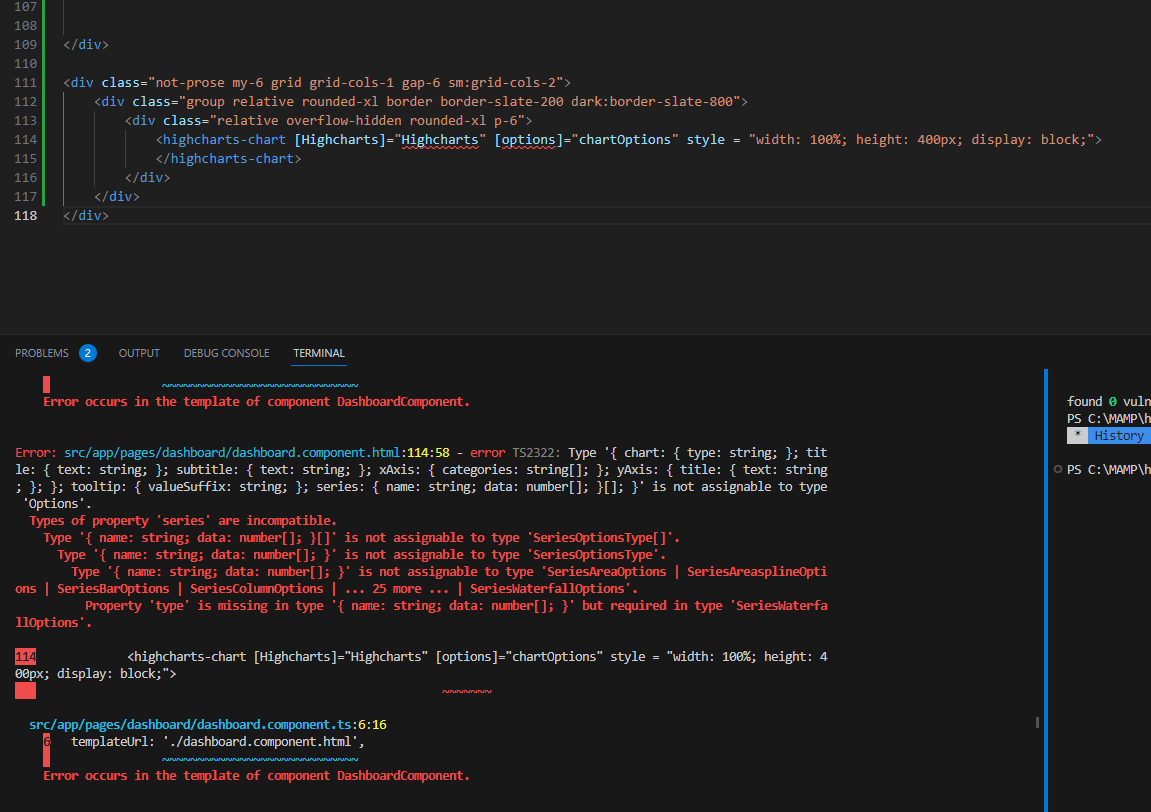Certainly, there are some common JavaScript mistakes that developers, especially those new to the language, often make. Here are a few:
- Not Declaring Variables Properly: Forgetting to use
var,let, orconstto declare variables can lead to unexpected behavior, global scope pollution, and difficult-to-debug issues. - Not Using Semicolons: JavaScript has automatic semicolon insertion, but relying on it can lead to subtle bugs. It’s generally a good practice to explicitly include semicolons to indicate the end of statements.
- Mismatched Braces and Parentheses: Missing or mismatched braces
{}or parentheses()can cause syntax errors and prevent your code from running correctly. - Hoisting Misunderstandings: Variables declared using
varare hoisted to the top of their scope, which can lead to confusion if developers don’t understand how hoisting works. - Variable Scoping Issues: Not understanding block scope and closure can lead to unintended variable behavior, particularly when using
var. Usingletandconstcan help manage variable scoping better. - Comparing with
==Instead of===: Using==for comparison can lead to unexpected type coercion. It’s better to use===for strict equality checks. - Not Handling Asynchronous Code: Not properly dealing with asynchronous operations, such as AJAX requests or timeouts, can result in race conditions and unexpected behavior.
- Mutating Objects When Not Intended: Modifying objects or arrays directly without intending to can lead to unexpected side effects, especially when working with shared data.
- Not Using
returnin Functions: If you forget to include areturnstatement in a function, it will returnundefinedby default. - Misusing the
thisKeyword: Not understanding how thethiskeyword works can lead to confusion, especially in event handlers or asynchronous callbacks. - Neglecting Error Handling: Failing to properly handle errors can cause your application to crash or behave unexpectedly. Always include appropriate error handling mechanisms.
- Blocking the Event Loop: Long-running synchronous operations can block the event loop and make your application unresponsive. It’s important to use asynchronous patterns when needed.
- Not Cleaning Up Event Listeners: Forgetting to remove event listeners can lead to memory leaks when elements are removed from the DOM.
- Using a Single Global Namespace: Not following modular practices and using a single global namespace for your code can lead to naming conflicts and maintainability issues.
- Ignoring Browser Compatibility: Not considering browser compatibility can result in code that works in one browser but breaks in another.
These are just a few common mistakes that developers might encounter when working with JavaScript. It’s important to thoroughly understand the language and best practices to avoid these issues and write more reliable and maintainable code.