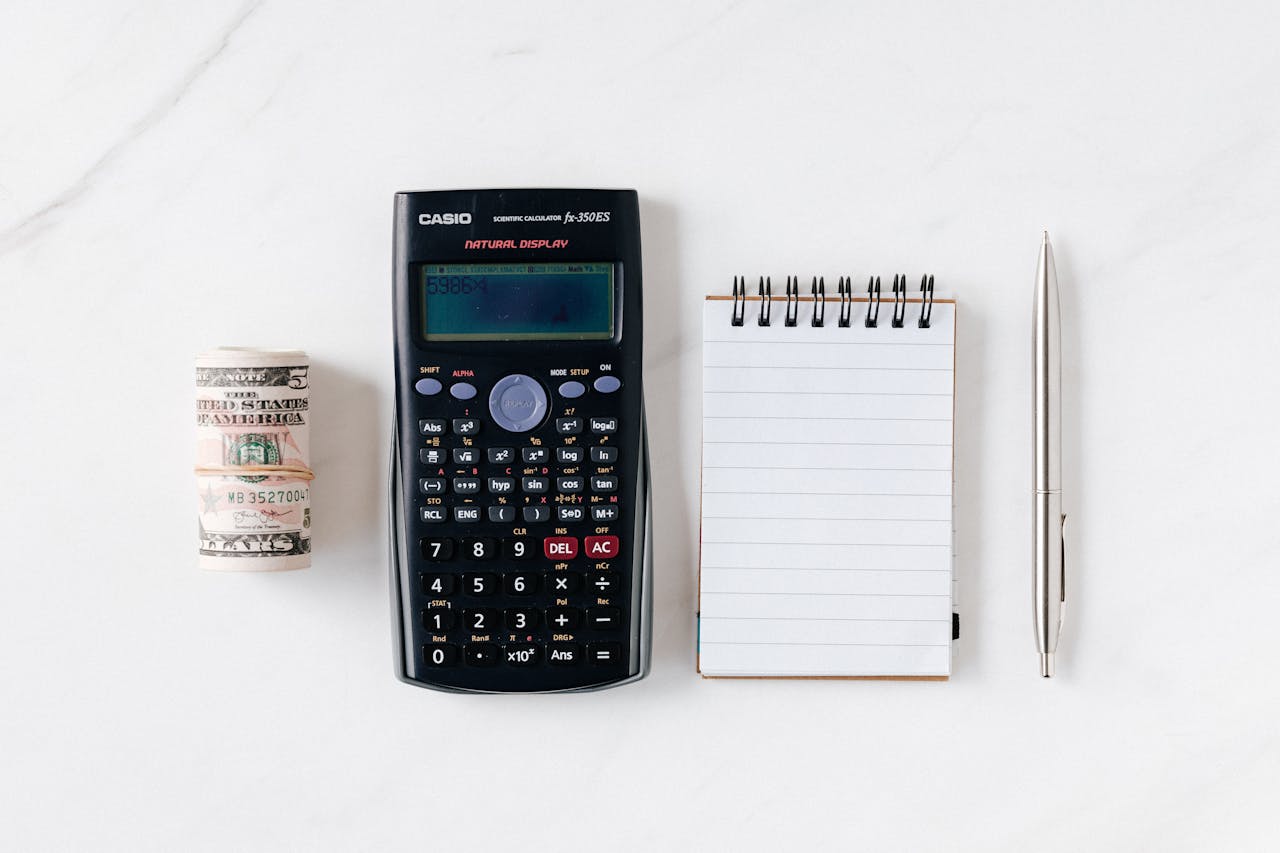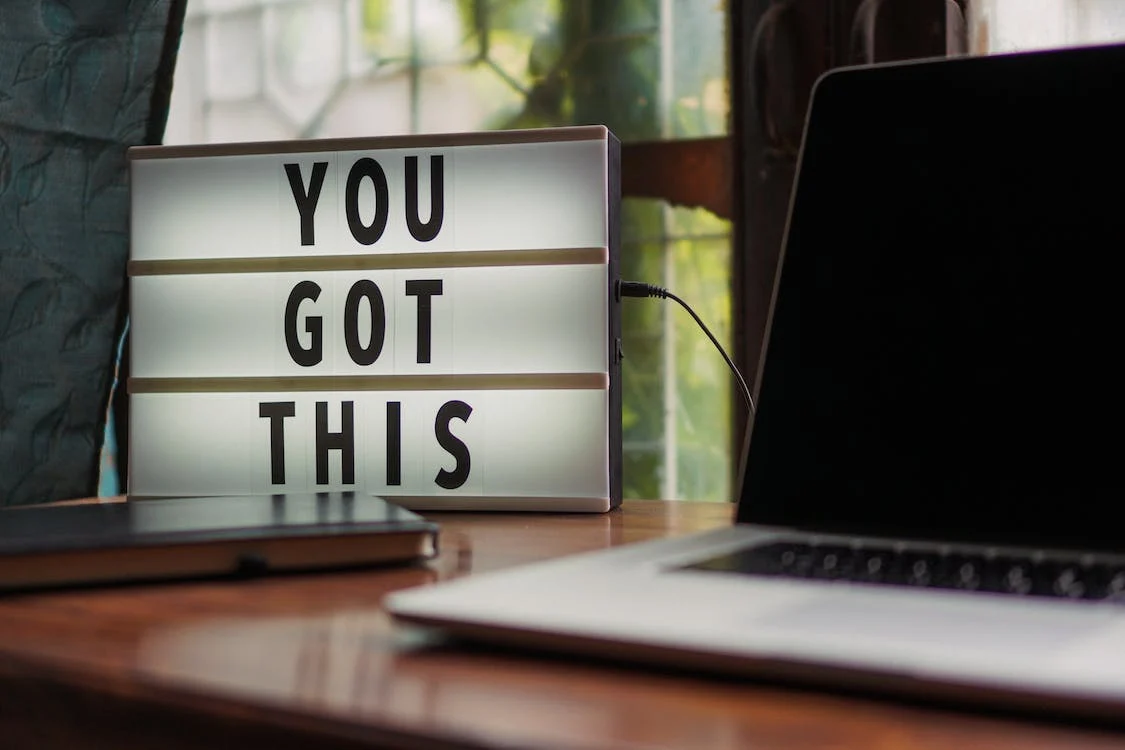How to check EDV Lottery result?
To check the Electronic Diversity Visa (EDV) lottery result, follow these steps:
- Visit the official website of the U.S. Department of State’s Diversity Visa Program (https://dvprogram.state.gov).
- Navigate to the “Check Status” or “Check DV Lottery Results” section.
- Enter your Confirmation Number. This is the unique confirmation number you received when you submitted your entry during the DV lottery registration period.
- Provide other required information such as your last name, year of birth, and authentication code if prompted.
- Click on the “Submit” or “Check Status” button.
- The website will then display your DV lottery result, informing you whether you have been selected for further processing or not.
It’s important to note that the DV lottery results are usually announced around May of each year for the previous year’s lottery. Make sure to keep your confirmation number safe as it is necessary to check your result. Also, only use the official U.S. Department of State website to check your DV lottery result to avoid scams or fraudulent websites.